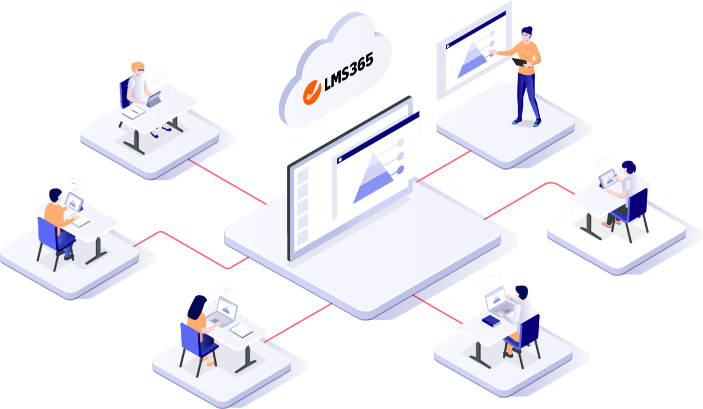Rozwijaj Talenty, Zarządzaj Wiedzą z Learn365
Learn365 to zaawansowane i elastyczne rozwiązanie Learning Management System (LMS) zintegrowane z Microsoft 365 i Teams, które oferuje interaktywną ścieżkę edukacyjną dla organizacji każdej wielkości. Dzięki integracji z popularnymi narzędziami biurowymi, Learn365 umożliwia tworzenie, zarządzanie i śledzenie kursów edukacyjnych bezpośrednio w chmurze, zapewniając łatwy dostęp i ciągłą synchronizację z codziennymi narzędziami pracy. Idealne dla firm, instytucji i organizacji, które chcą w pełni wykorzystać potencjał cyfrowej nauki.