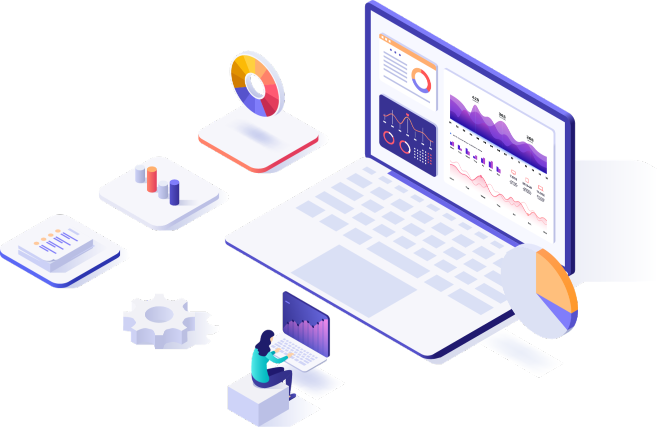Turn data into decisions with Power BI
Power BI is an advanced data analysis and interactive reporting tool that helps organizations transform raw data into valuable business insights. With rich visualization features and extensive integration capabilities, Power BI enables users at all levels of an organization to access intuitive, interactive dashboards that support data-driven decision-making. Regardless of the industry, Power BI allows users to understand and leverage data in a way that accelerates business growth.