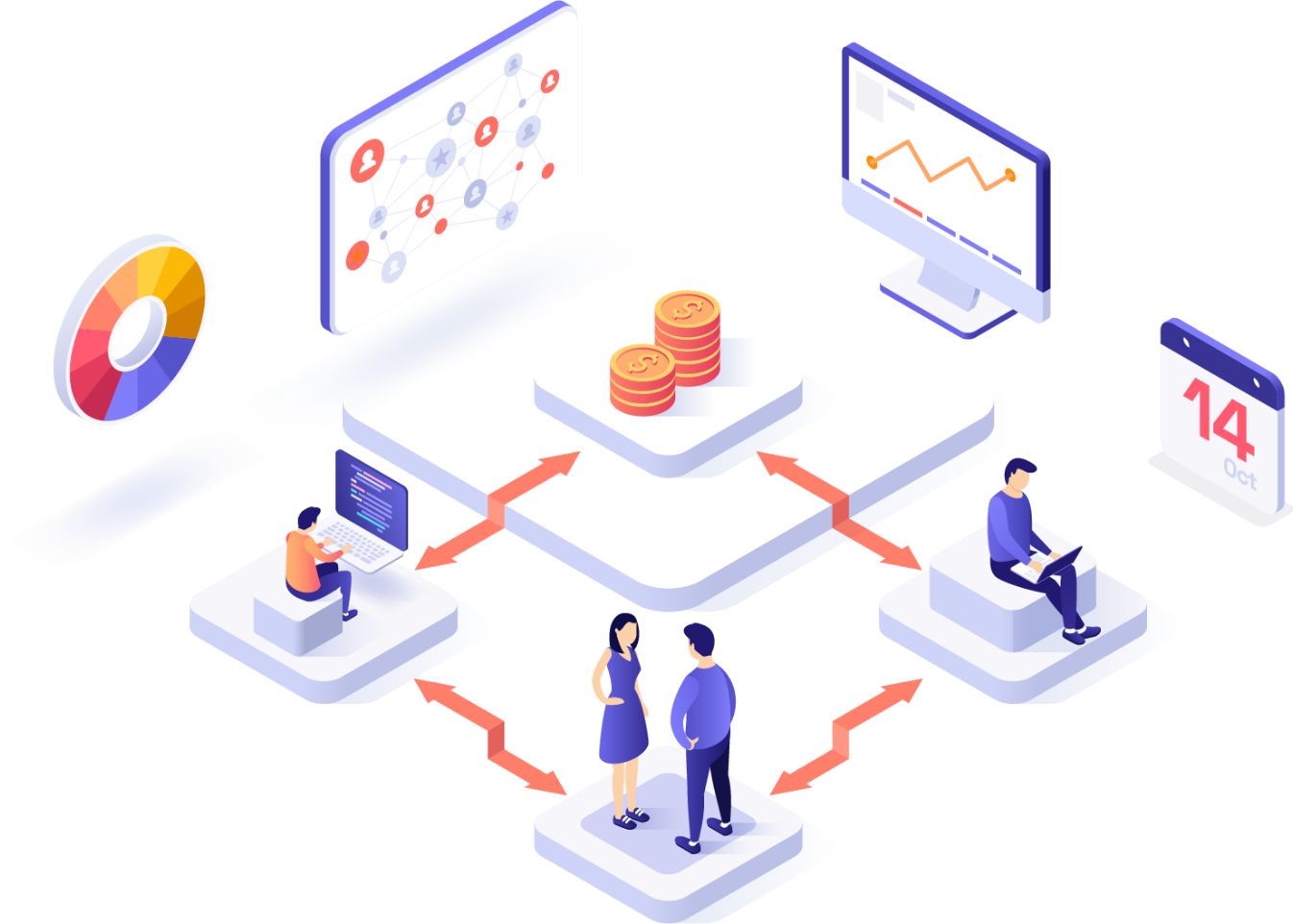Transparent management of the operational budget
OpexCore is a modern, intuitive platform designed for managing operational costs (OPEX) and budgeting in large organizations. The application enables efficient planning, forecasting, and monitoring of expenditures related to projects and infrastructure maintenance. With extensive functionalities, OpexCore provides full control over budgets and financial data, supporting informed decision-making.