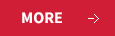Document flow
Automated workflows drive action, foster proactiveness, ensure coherence and increase visibility by connecting your people with relevant tasks and information.
The solutions delivered 2BITS rely on the MS SharePoint platform and K2 blackpearl. They both offer you robust workflow engines, design tools that cut complexity, reusable components and timesaving features.
MATCHING WORKFLOWS WITH THE ORGANIZATION
K2 comes with a comprehensive feature set to help you create workflows, starting from basic task routing to complex solutions concerning deployment of policies, rules, escalations and exception handling. And it is all easier than you might expect.
TAILORED SCALING
Go big or go small. K2 workflow systems can be set up to manage processes handled by individual departments (then expanded, if necessary) or built to span the largest enterprises and process volume.
FLEXIBLE CHANGES
K2 workflows are declarative (like all solutions from K2), which means that individual structures are interpreted when the workflow is run. No more waiting for an application to compile and deploy the process. In other words, your changes are live as soon as you make them.
INTUITIVE DESIGN INTERFACE
What you get from K2 is a set of design environments fine-tuned to your work style. Whether you prefer a browser, Visual Studio or desktop tools, we ensure you have what you need to build something great.
K2 blackpearl – BASIC FEATURES
DESIGN AND FUNCTIONALITY
- Access multiple drag-and-drop design environments including a browser, Visual Studio and desktop-based tools.
- Collaborate by sharing designs across different K2 design environments.
- Quickly assemble flows and apps with an extensive list of out-of-the-box events and tasks.
- Save workflow steps as templates which may then be reused across all flows and applications.
- Initiate process instances based on events that occur in line-of-business (LOB) systems or in the application upon receiving a form, an e-mail or a document.
- Start a process as a part of a step in another workflow.
- Build schedules for recurring processes.
BUSINESS LOGIC
- Use advanced workflow routing functions to include rework, parallel, sequential or conditional jobs.
- Escalations, including e-mail, "go-to" and customized escalations, can be added to any user-assigned task.
- Apply K2's extensive lists of built-in functions to make use of calculations and formatting options.
- Save configurations of commonly used functions for further reuse across all workflows and applications.
INTEGRATION
- Deploy K2’s unique SmartObjects solution to integrate workflows with any LOB (Line-of-Business) system.
- Use out-of-the-box wizards for Active Directory and Exchange to create and manage user and e-mail accounts.
- Out-of-the-box wizards that integrate with the Microsoft Dynamics CRM system.
- Make use of the opportunity to build applications that interact with almost any SharePoint asset including lists, documents, libraries, forms and collections – both on-premise and in the cloud and across multiple versions of the SharePoint platform.
- Out-of-the-box document management capabilities to create and update Microsoft Word documents and automatically generate PDFs using the workflow system and the available data.
TASK MANAGEMENT
- Provide users with customized views of assigned tasks by means of K2 Worklist – a personalized, global to-do list.
- Tasks can be searched and filtered according to user-defined criteria.
- Respond to tasks using mobile worklists, forms or e-mails.
- Allow users to redirect or delegate tasks to other users.
- Out-of-office functionality which allows users to assign further users to receive all tasks.
- Set working hours and time zones for task routing and task notification sending.
- Assign tasks to multiple users, groups, roles or based on pre-defined rules in the workflow system.
- Automatically notify users when they have been assigned a new task.
ADMINISTRATION
- Manage application deployment across multiple environments.
- The process approval procedure allows administrators to approve workflows before they are deployed.
- Keep track of all deployed workflow versions and roll back, if any errors occur.
- Use the error handling feature, including retry, integration with Visual Studio debugging, process instance modification and notifications.
- Update running process instances.
- Set up security parameters at the workflow, event or action level.
- Make use of authentication mechanisms, such as Kerberos, claims-based authentication, Windows authentication and other custom authentication solutions.