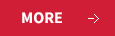COMPREHENSIVE ENVIRONMENT FOR CREATING AND MANAGING ELECTRONIC APPLICATION FORMS INCLUDING A FLEXIBLE PUBLICATION MECHANISM.
The electronic application platform is a comprehensive environment for creating, publishing and managing electronic application forms. Thanks to flexible and customizable structure of the solution, even a technologically unadvanced user can independently create any application form and upload it to the Intranet/Internet.
PThe electronic application platform is a comprehensive environment for creating, publishing and managing electronic application forms. Thanks to flexible and customizable structure of the solution, even a technologically unadvanced user can independently create any application form and upload it to the Intranet/Internet.
In order to monitor the efficiency of marketing actions, each application form may additionally be assigned to a specific display format and a campaign type to which it applies, thanks to which the user receives a perfect tool to analyze the efficiency of individual publicity channels and media. All the traffic in the system may be automatically transferred to CRM-type systems by means of XML streams owing to an flexible exporting tool.
OPERATOR PANEL
Quick access to application forms, cases and tasks depending on the user role and assignment
- Support for multiple application types
- Direct access to databases of all, new, “your” and archive application forms
- Print any chosen application form to a PDF file
- Filter and search according to type, status and other attributes
- Assign application forms to individual operators
- Preview and edit selected application forms, and comment upon the changes modifications introduced
- Access the application form history (application revisions and history of assignment to operators)
- Export application forms to CSV and XML file formats
- Change statuses of application forms
USER DATABASE
Flexible system which enables you to add users, user roles and authorizations
- Filter the user database following pre-defined criteria
- Add new user accounts
- Edit existing user accounts
- Change user account status (active, inactive, locked)
- Enable user account password to be changed
- Approve user account changes (“two-hands” approval option)
- Review the records of changes in user accounts or the user database
- Edit the organizational structure tree
APPLICATION DEFINING MODULE
Manage application types as well as their layout, fields and content
- Create a new application type
- Manage working copies for the application type
- Test applications and working copies
- Edit application type forms:
- Add and remove forms
- Add and remove form sections
- Edit visibility and conditional items
- Configure the operating mode of controls
- Available types of controls: Date and time, Long text, E-mail, Flag, Applicant’s first name, Amount, Link to third-party system, One-time choice list, Multiple-choice list, Applicant’s last name, Identity card no., Tax ID no. (NIP), Passport no., Personal ID no. (PESEL), Business statistical no. (REGON), Phone no., Text field, Field table, Attachment
PROCESS DEFINING MODULE
Use graphical tools to manage definitions of information and application flow procedures
- Create a new procedure type
- Manage working copies for the procedure type
- Manage a procedure definition
- Add a new element to a data flow diagram
- Configure “start status” and “end status” type elements
- Configure “intermediate status” type elements
- Configure “task” type elements
- Create and configure links (flow) between status and task
- Manage a dictionary of statuses and variable procedures
PRINTOUT DEFINING MODULE
Use graphical tools to manage definitions of system-generated documents
- Create and modify printout templates
- Automatically create PDF documents
- Define headers, footers, sections and document properties
- Embed special and variable characters
- Manage document section visibility
- Organize printout working copies
- Test templates
- Keep a record of printout changes
CHANGE RECORD MODULE
Access historical operations handled by operators and admins on the platform
- The records contain the following data:
- Originator
- Date
- Value before change
- Value after change
- Controlled objects:
- User database
- Application type management
- Procedure type management
- Procedure tasks
- Documents
- Export packages